Welcome, dear fans
Today, God willing, I will explain how to bypass Google Protection for
1. Leave EMEI NUMBER for your phone
2. My e-mail will send you the bootloader key
VIDEO TUTORIEL
Today, God willing, I will explain how to bypass Google Protection for
- HUAWEI NEXUS 6PFirst Of All, Please follow all steps step by step
You Must Purchase The Bootloader key For Your Phone
- Download And Install Definitions usb driver
- Download MinimalAdb And Fatsboot Tools
How to buy a bootloader key
PRICE FOR BOOTLOADER KEY $ 25.65
1-GO TO THIS LINK PAYPAL PAYMENT
In the performance box on the PayPal you will find a place to leave the message
1. Leave EMEI NUMBER for your phone
2. My e-mail will send you the bootloader key
That's it (SMS)
HI IM NEED BOOTLOADER KEY FOR MY NEXUS 6P
MY EMEI NUMBER-869548632154658
MY EMAIL - Fans@gsmedge.com
Thanks
Method of skipping procedure
- POWER OFF YOUR MOBILE
- GO TO FASTBOOT MODE WITH >> -VOLUM DOWN AND POWER
- AFTER INSTALL USB DRIVER CONECT YOUR MOBILE
- OPEN ADB FASTBOOT TOOLS
- WRITH THE CODE BOOTLOADER KEYfastboot oem frp-unlock 6Q10IEX3O90KYV78
- CLICK ENTRE AND WAIT TO REBOOT PHONE AUTO


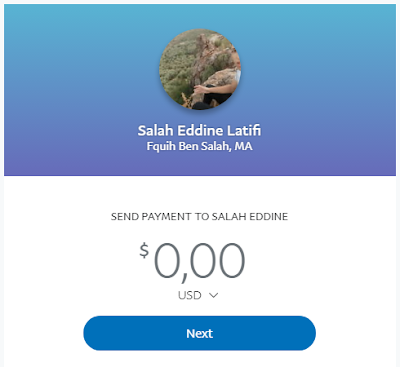












No comments:
Post a Comment