WELCOME MY DEAR
Today's lesson is how to overcome the protection of Google for Samsung Galaxy S8 and his older brother Samsung Galaxy S8 Plus only that comes in the model (F) (SM-G950F) (SM-G955F) This explain organizers 100% but follow the steps until the end.
REQUIREMENT
1- APP ODIN3. 12.32-SAMSUNG USB DRIVER
3-COMBINATION FIRMWARE
4-STOCK FIRMWARE OFFICIEL
NOW FOLLOW ME STEP BY STEP
1- DOWNLOAD COMBINATION ROM
2-DOWNLOAD FIRMWARE STOCK OFFICIEL
3-DOWNLOAD USB DRIVER
4-DOWNLOAD ODIN FLASHER
STEP BY STEP
1. Unpack All File Wsing Winrar or a program you use to decompress
2. Go to the Firmware folder of your phone with the CP and CSC files
3. Leave only BL - AP - HOME CSC
2. Go to the Firmware folder of your phone with the CP and CSC files
3. Leave only BL - AP - HOME CSC
THIS IS GOOD





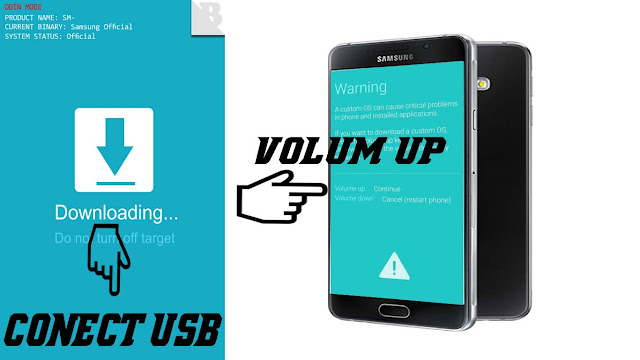











No comments:
Post a Comment