DOWNGARD (SAMSUNG) PART
Peace be upon you and have mercy on God and his blessings
Today we will discuss the explanation of the work of () All Phones Samsung DAT Challenge 7.0 Android Nougat
I know that there are a lot of people who are eager to use the Android 6.0.1 system. Now I'm in a comprehensive explanation of how to restore the old version of the Android 7.0 and I challenged Android 6.0.1
REQUIRENENTS AND TOOLS
2-STOCK FIRMWARE FOR YOUR MODEL (SM-XXX) V6.0.1
All the required files will be found at the bottom of the article
How to Skip Protection Step by Step
- INSTALL SAMSUNG USB DRIVER
- UNZIP ODIN FLASHER
- UNZIP STOCK FIRMWARE V6.0.1
- NOW POWER OFF YOUR PHONE AND GO TO ODIN MODE WITH
(VOLUM DOWN + HOME BUTTON+POWER) 8SEC
IN ODIN MODE CLICK VOLME UP TO CONTINUE
NOW CONECT YOUR MOBILE IN TEH COMPUTER
OPEN ODIN AND CLICK AP AND SELET THE FIRMWARE STOCK(Wait Download)
CLICK START BUTTON AND WAIT TO REBOOT PHONE AUTO
COMPLETE THIS TUTORIEL ONVIDEO
ALL FILE DOWNLOAD LINK HERE
*SAMSUNG USB DRIVER HERE
*SERVER DOWNLOAD HERE
DOWNLOAD THE CUSTOM ROM OF YOUR PHONE
HOW TO DOWNLOAD STOCK IN FAST SERVER
GO TO THIS SERVER FOR DWONLOAD ALL STOCK ROM SAMSUNG FREE 0.0$
1-TYPE YOUR MODEL AND CLICK SOM PHOTO

NOW SELET YOUR MODEL

CLICK OFF DOWNLOAD BUTTON

CLICK *DOWNLOAD (AFH)*

NOW *CLICK HERE TO START BUTTON*
From here you can buy the best usb cable and best wishes






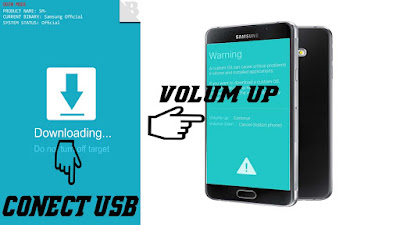












No comments:
Post a Comment