Hi, I personally have not found this change to bypass the protection of Frp from the Samsung Galaxy A5 (2016) SM-A510F/FD Binary 8 The way you need to memorize the simple efforts Just complete the step by step explanation Do not miss a bit.
- STEP BY STEP
VIDEO TUTORIEL
DOWNLOAD FILE
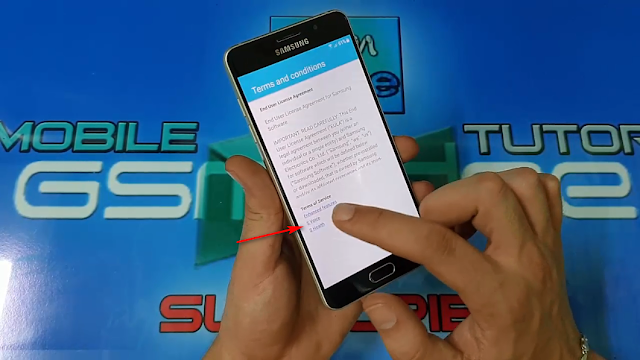
2. If you find the S Voice option, go back to the video and complete the explanation if you do not have to change the phone's Firmware or Flashing Rom
3. Download the firmware and Odin Flasher
4. Insert the phone into Odin mode And Conect usb cable
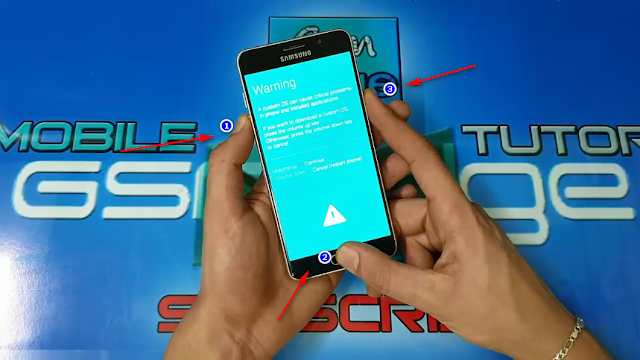
5. open odin and click on ap option and select the firmware flash
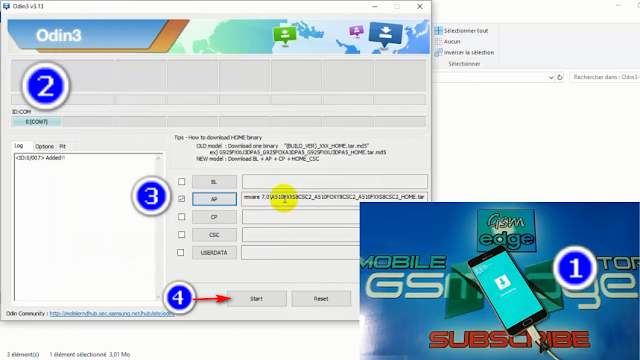
6. Press the Start button to start the program and wait for the phone to turn on automatically
7. Now you will have the option S Voice because you have changed the programs Tabta complete the explanation in the video













No comments:
Post a Comment