TUTORIEL ROOT GALAXY A3 2016 (6)
Hello
Welcome On Teamgsmedge
Warning / Before following this topic
- Read all steps very carefully. We are not responsible for any damage if the steps are not followed correctly.
- This topic is exclusively for the Galaxy phone A3 2016 / Model SM-A310 / Android version for Nougat 7.0
- Note that the installation of the routine eliminates the warranty, aerodrome updates and the Knox feature.
- Take a backup of your phone to avoid losing your files if an error occurs.
- Charge your phone above 50%.
- Use the original USB cable supplied with the phone, and do not remove the cable during installation.
- Illustrations may vary slightly as a file name difference.
- Go to: [Settings> About Phone> Build Number] and press it repeatedly until you say you are a developer. Now from the developer options: Enable the Enable OEM Unlock option and the USB debug mode.
- Required files:
- Steps:
1. Install the Samsung USB Drivers device definitions on your computer. Then connect the phone to the computer and do not disconnect it until it is recognized correctly.
2. Enter the mode of the moodle Mode: How? The phone is closed, press and hold down the down button and the hum button and the volume down button together.
Where you will receive a warning to bypass it by pressing the volume up button (as in the picture)
Complete the explanation


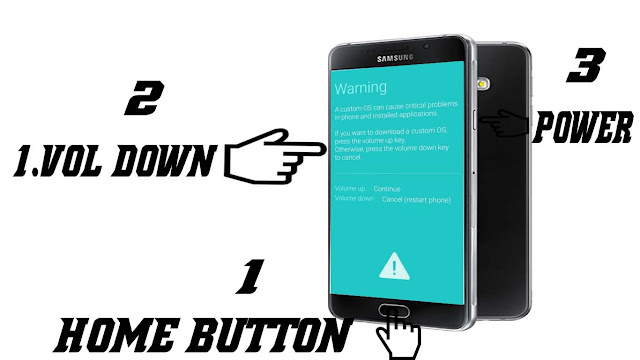
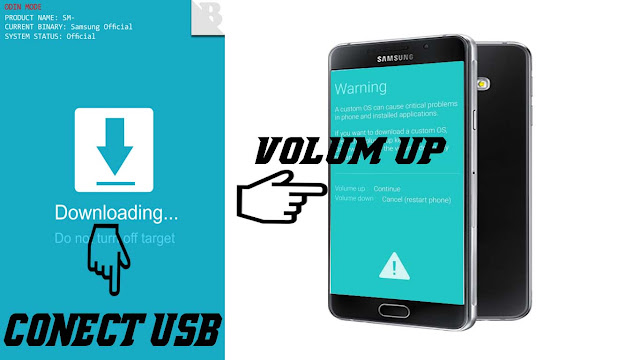












No comments:
Post a Comment