Welcome to my friends Today's lesson Explanation of a minor Skip FRP protection for Samsung Galaxy J2 2016 After the latest protection january 1.2018 without any problems just follow the step by step explanation.
3. Run the Odin program and connect your computer to the computer. You will see a blue box with a number(COMXX) indicating your device.
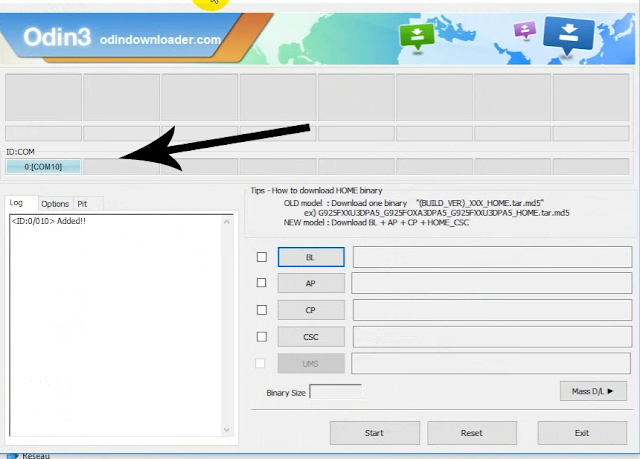
4. Select the File bypass frp by pressing the AP button and selecting the rom file
5.Press START and wait for the device to restart itself.
When you restart your device, perform the factory setup to ensure the best performance for your device.
ODIN FLASHER ===> HERE
FILE BYPASS FRP J320 ===> HERE
Versions: J200F (UAE, Turkey); J200Y (New Zealand, Taiwan); J200G (India, Indonesia); J200H with no LTE (South Africa, Kazakhstan); J200GU (Philippines, Malaysia, Thailand)
Also known as Samsung Galaxy J2 Duos with dual-SIM card slots
- STEP BY STEP
2. Turn Off Your Mobile And Go To ODIN MODE
How To Run Odin Mode On Samsung Devices
(VOLUM DOWN+HOME BUTTON+POWER)
3. Run the Odin program and connect your computer to the computer. You will see a blue box with a number(COMXX) indicating your device.
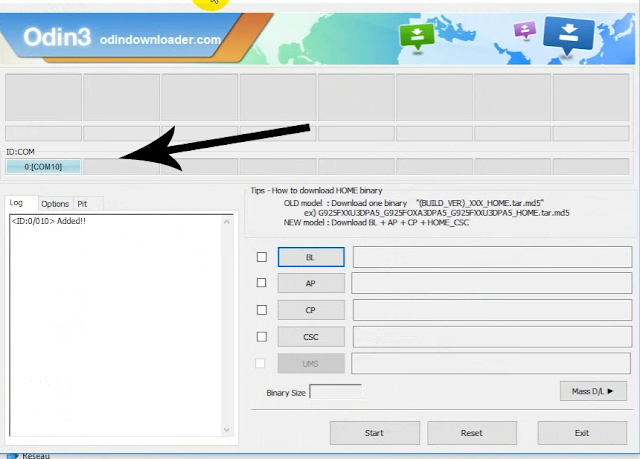
4. Select the File bypass frp by pressing the AP button and selecting the rom file
5.Press START and wait for the device to restart itself.
When you restart your device, perform the factory setup to ensure the best performance for your device.
- DOWNLOAD
ODIN FLASHER ===> HERE
FILE BYPASS FRP J320 ===> HERE
Also known as Samsung Galaxy J2 Duos with dual-SIM card slots



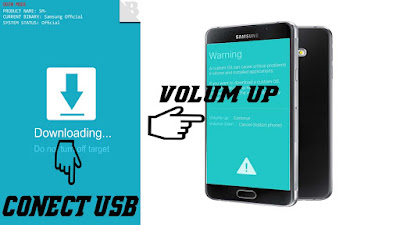
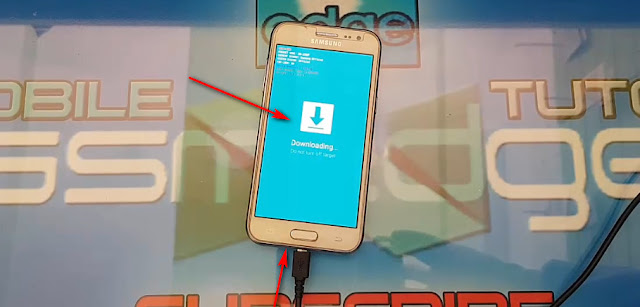
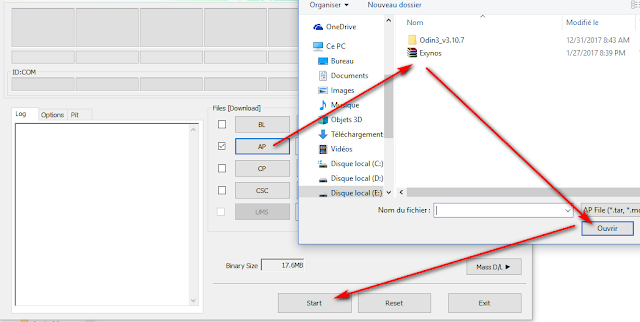
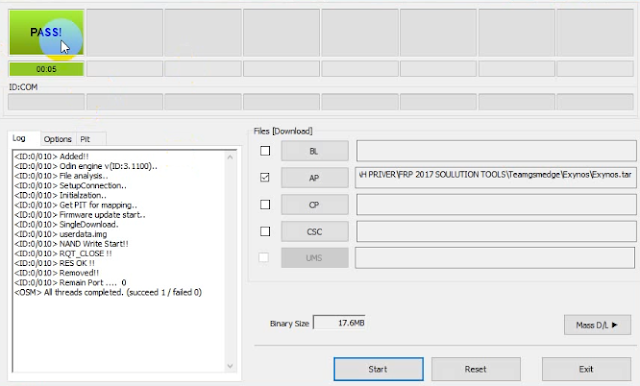











No comments:
Post a Comment