Welcome To Gsmedge
Download Full Repair Firmware Samsung Galaxy S9 (G960F) Android 8.0 Oreo
READ MORE - DOWNLOAD FIRMWARE S9 PLUS
- Alerts before installing ROM:
-This Rom fit for a device SM-G960F Only and not fit for others and if the difference characters.
-Take a backup copy of your information to avoid losing your files if an error occurs.
-Charge the device to at least 20%.
-Do not remove the cable during installation.
-Illustrations may vary slightly.
-This method will not lose you the warranty of your phone.
- Required files:
-SAMSUNG USB DRIVER ===> HERE
-ODIN FLASHER ===> HERE
-FIRMWARE ROM SM-G960F ===> G960FXXU1ARB3
2. Unzip the rum by right-clicking on the rum file and selecting Extract Here and you will see a tar.md5 file
-ODIN FLASHER ===> HERE
-FIRMWARE ROM SM-G960F ===> G960FXXU1ARB3
- The method of install rom:
2. Unzip the rum by right-clicking on the rum file and selecting Extract Here and you will see a tar.md5 file

5. Run the Odin program and connect your computer to the computer. You will see a blue box with a number(COMXX) indicating your device.
7. Press START and wait for the device to restart itself.
When you restart your device, perform the factory setup to ensure the best performance for your device after installing the update.


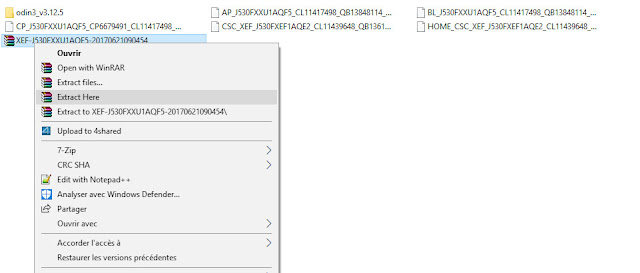
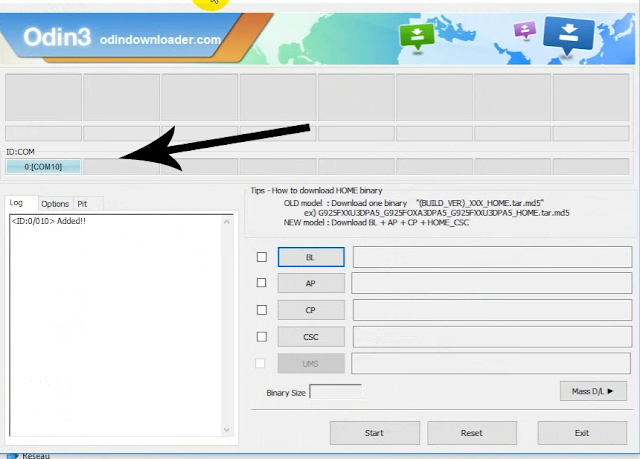
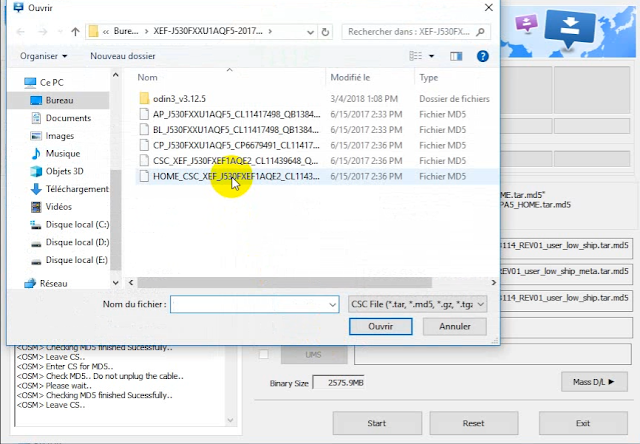
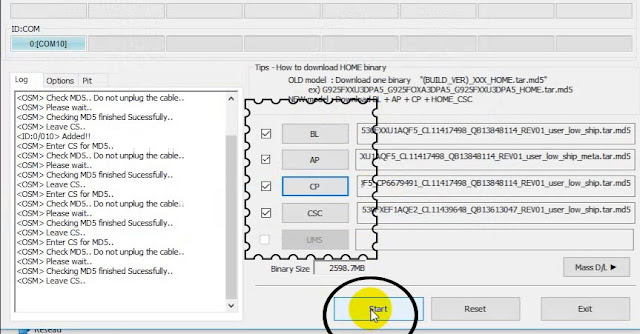











No comments:
Post a Comment