ROOT GALAXY S8 & GALAXY S8 PLUS ANDROID NOUGAT V8.0.0
Today's lesson is to explain the workings of the ROOT for the Galaxy S8 and its older brother S8 Plus.
STEP BY STEP
1- You must download the ROOT package (all attachments within the thread)
2- You must download & Install (USB DRIVER)
3- Open the uzip file on the ROOT files
4- Go To Setting > Developer options > OEM UNLOCK Active*
5- Turn off the phone was directed to the download mode (ODIN MODE)
5- Turn off the phone was directed to the download mode (ODIN MODE)
(volume down button + bixby button + power button):

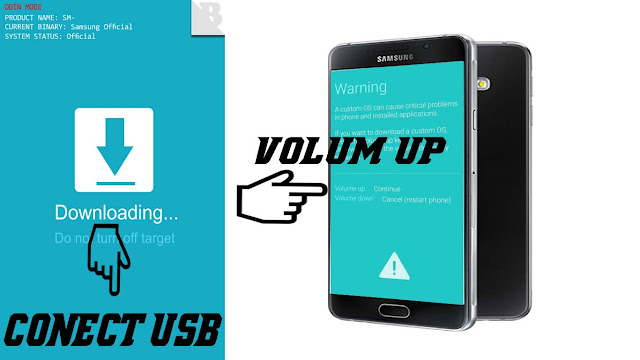
7- Go directly to the Root Files Open the Odin program
8- Click On Ap And Select Twrp Recovery And Click Start (Wait)
COMPLETE TUTORIEL ON VIDEO


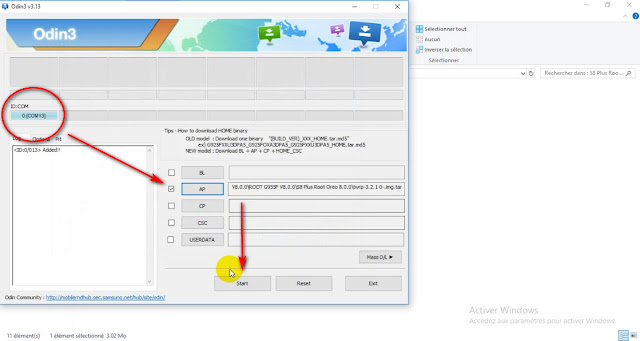












No comments:
Post a Comment