- Requirements
1- ZTE MOBILE LOCK FRP OR BOOTLOADER
2- USB CABLE
3- LAPTOP
- STEP BY STEP
1- NEED CONECT MOBILE ON (FTM MODE) | PRESS VOLUM DOWN & POWER.
2- CONECT USB CABLE .
3- OPEN TOOL .
4 - PRESS Y = YES FOR CONFIRM REBOOT TO EDL MODE.
5- EDL MODE DONE ✅
6- AFTER REBOOT TO EDL MODE - INSTALL QUALCOMM USB DRIVER IF NOT INSTALED .
7- NOW PRESS NUMBER (4) FOR SELECT FRP OR BOOTLOADER UNLOCK.
8 - NOW FOR UNLOCK FRP PRESS NUMBER (1) FOR UNLOCK BOOTLOADER PRESS (2)
9- FOR CONFIRM UNLOCK FRP OR BOOTLOADER PRESS (Y)
10- SUCCESS = YOUR MOBILE UNLOCKED DONE ✅
- DOWNLOAD FILE
1- QCOM USB DRIVER - HERE
2- ZTE FRP & BL TOOLS - HERE





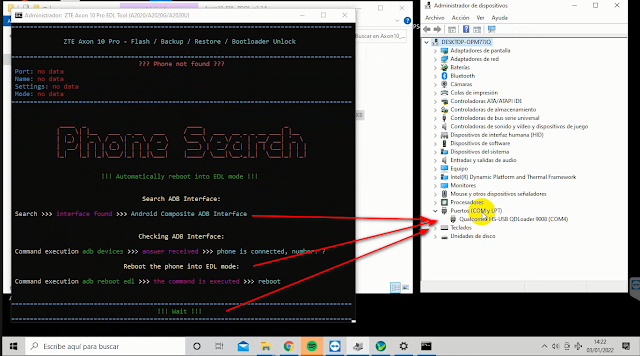
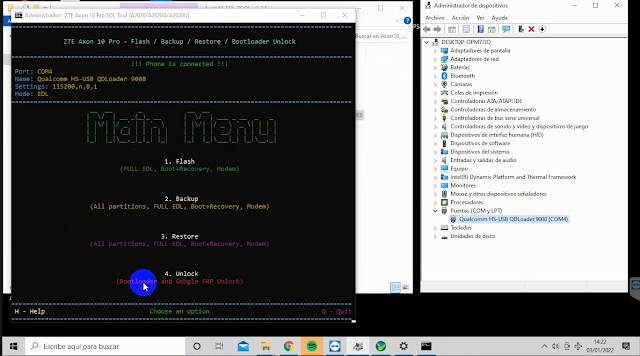
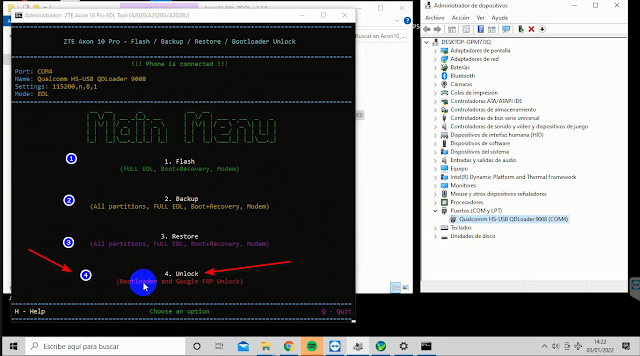

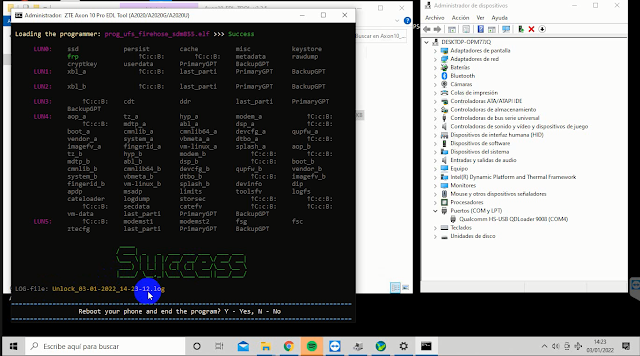











No comments:
Post a Comment