
Warning,
this article is useful for cutting personal phones
If the phone you have, you found it or bought it from someone else without knowing the account information is inside the phone, then we have a paid service for you to help you use the phone.
If you are the owner of the phone and do not remember your password, you do not have to go to https://i.mi.com and click on the (Forget Password) feature, so you will quickly regain access to your Xiaomi Account
Immediately after your password, sign in to your Xiaomi account and go to the Find my phone box

Then the list of phones registered to your account will appear to you. Choose the phone that you will unlock. Click on the dots at the top right of the page. Click on Turn Off Find My Phone.
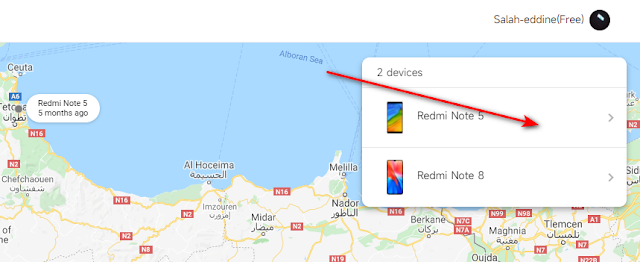
Congratulations, you unlocked the phone
VIDEO TUTORIEL
THIS METHOD WORKING FOR ALL XIAOMI AND REDMI MOBILE

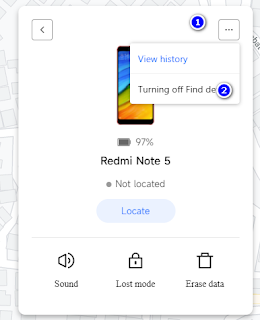










No comments:
Post a Comment