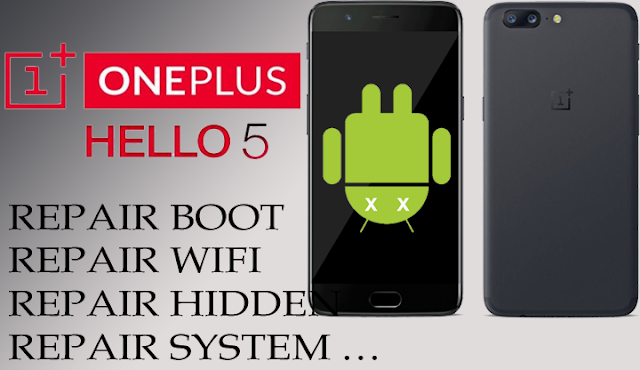
Welcome to GSMEDGE
Today he studied the explanation of the sudden death repair of the OnePlus 5 phone or the work of a complete software to fix all the problems of lethargy.
The phone will not work after falling into the water or in the ground this is not useful
- Requirements
UNBRICK FILE SYSTEM ONEPLUS A5000 -- HERE
- Step By Step
2. CONECT YOUR ONEPLUS IN EDL MODE WITH (CLICK VOLUM UP + VOLUM DOWN & COENCT USB CABLE ) & WAIT THE COMPUTER RECOGNIZES THE PHONE
1.CHECK COM DEVICES 2.CLICK VERIFY 3.CLICK START
NOW WAIT DO NOT TOUCH ANYTHING
- VIDEO TUTORIEL


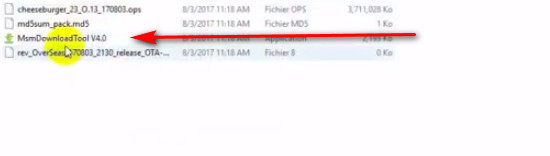













No comments:
Post a Comment