REMOVE GOOGLE ACCOUNT ON ALL XPERIA ANDROID NOUGAT
BYPASS FRP SONY XPERIA ANDROID 6.0.1 7.1.1 7.1.2 V8.0 2017
Welcome to the Gsmedge team. Today, we will discuss a comprehensive explanation of how to bypass Google protection for all XPERIA devices (ANDROID 7.1.1 7.1.2 V8.0 2017)
All the explanations are tried and tested with all the updates without prolonging you I will talk to explain directly now
- Requirements and TOOLS
1- ADB BYPASS FRP
2- ADB DRIVER INSTALER
3- USB DATA CABLE
4. (SONY XPERIA DEVICES)
All the required files will be found at the bottom of the article
Now let's take a full step-by-step explanation
Go to the following option as shown below in the picture
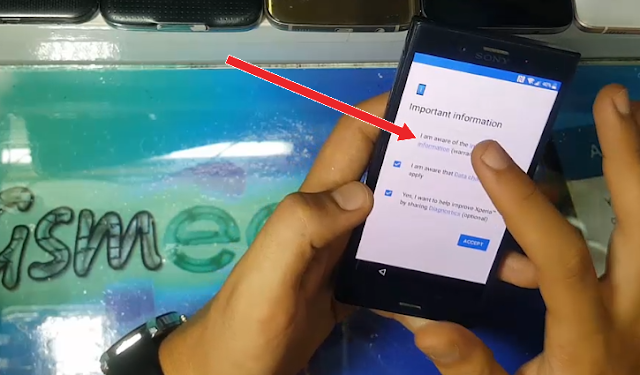
Click any word in the subject to respond to you
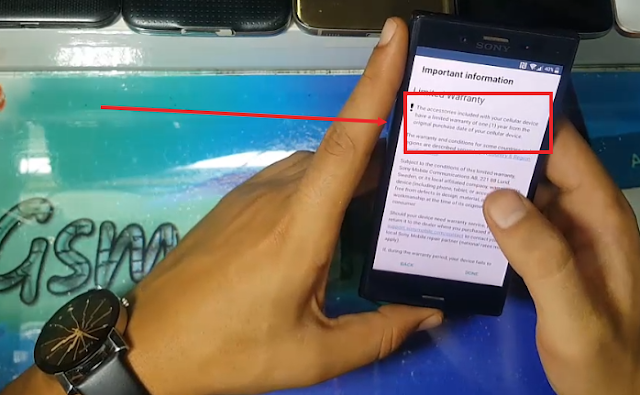
Click the SHARE option
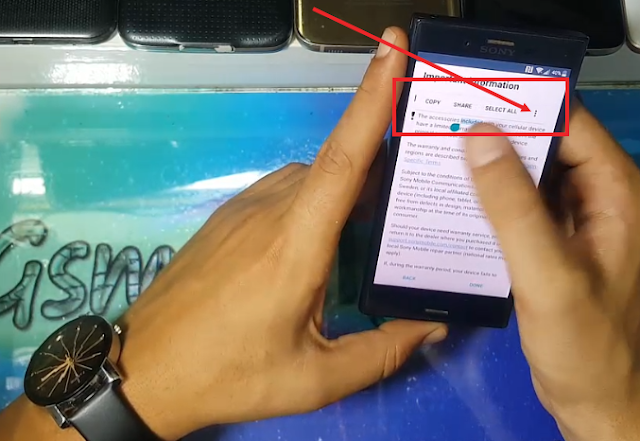
After the system response click on Messenger or send a message
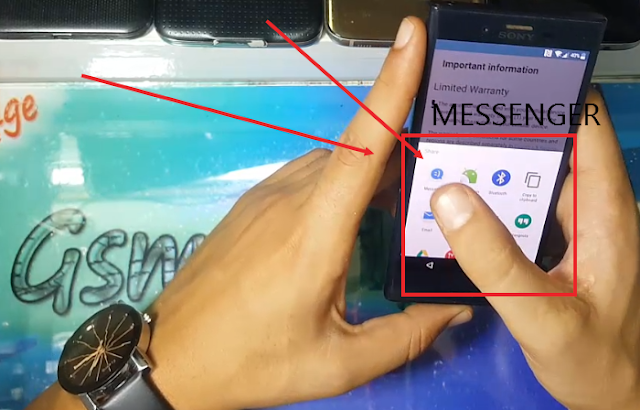
5. In the text of the message, type www.youtube.com. Tap the Send button
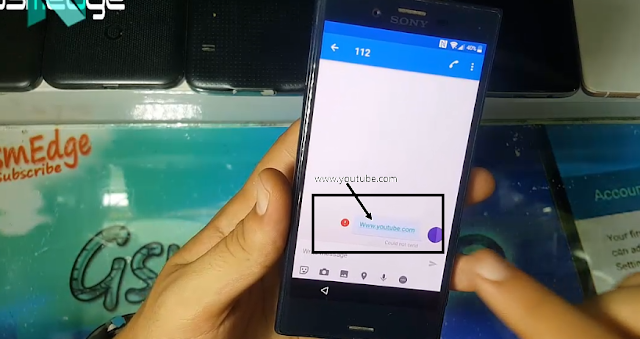
6 - You will notice that a message has become possible click on it Click and will direct the systems directly to the Youtube application

7. Point the dots at the top of the application click HELP & Feedback
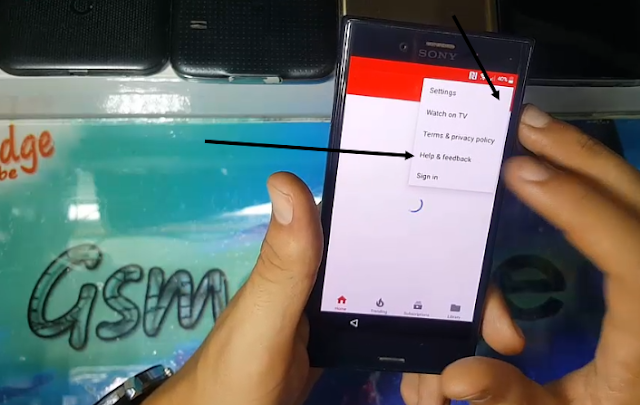
And you will find it, but the fate of the following
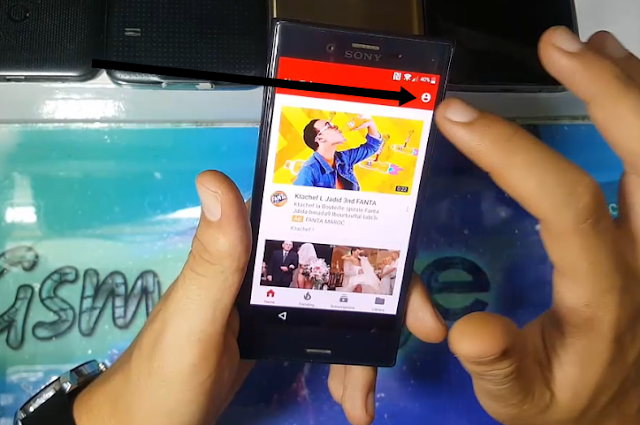
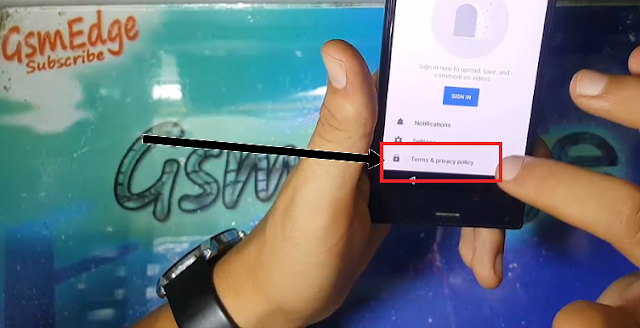
8 - After clicking on the link will be directly connected to the application Google Chrome Tma Directly go to this link
(cut-urls.com/gsmedge)
And download the following application
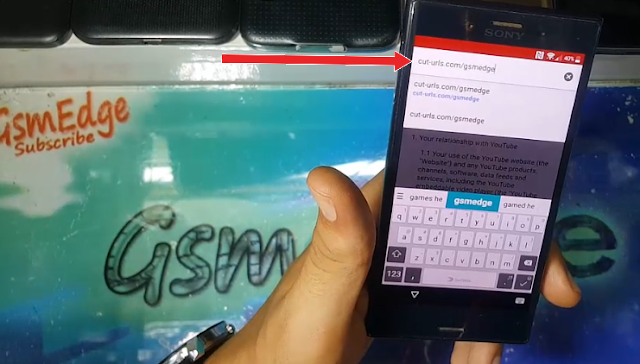
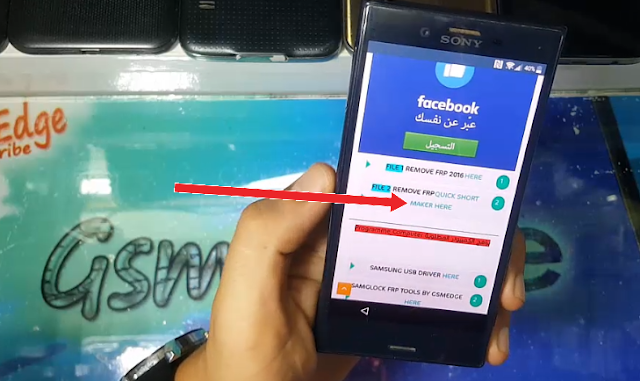
9 - Download and install an application Open an application and go directly to the pure box and just about the core setting
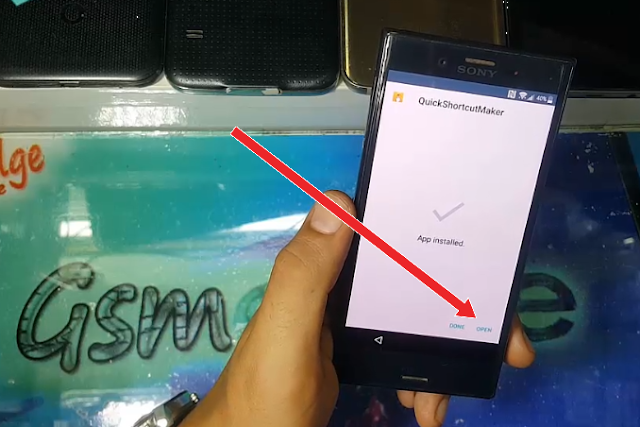
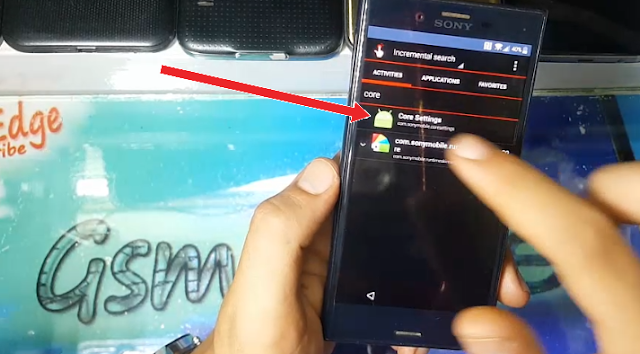
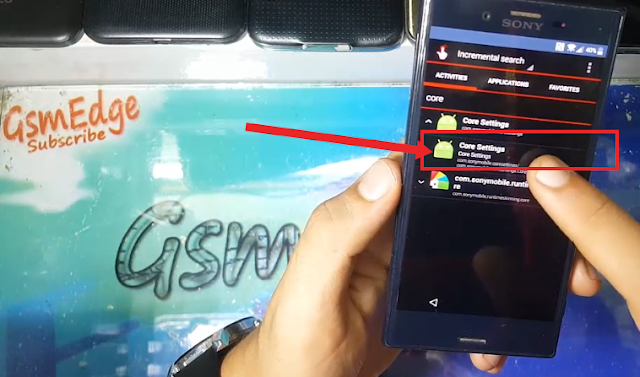
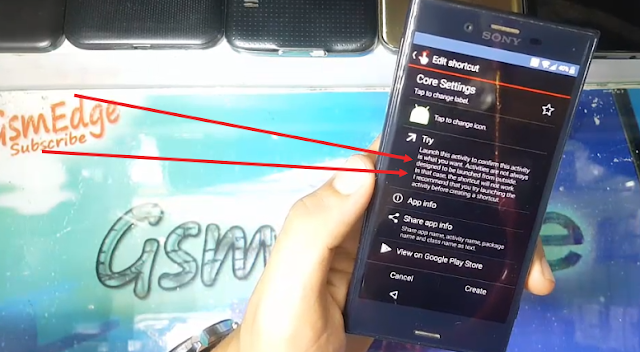
10. Click on the imagination as shown in the image below. Turn on ADB ENABLE ON
AND REBOOT NOW
AND REBOOT NOW
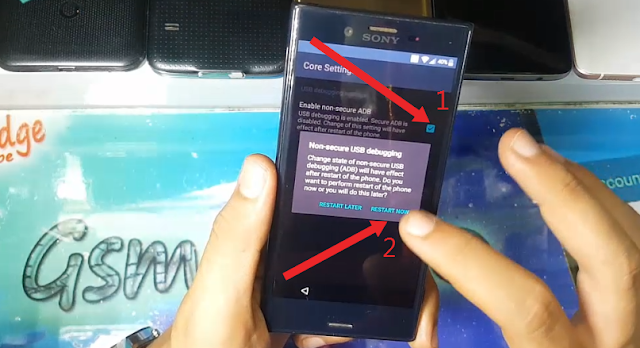
11 - After the phone restarts, go directly to your computer and open the ADB DRIVER INSTALL program
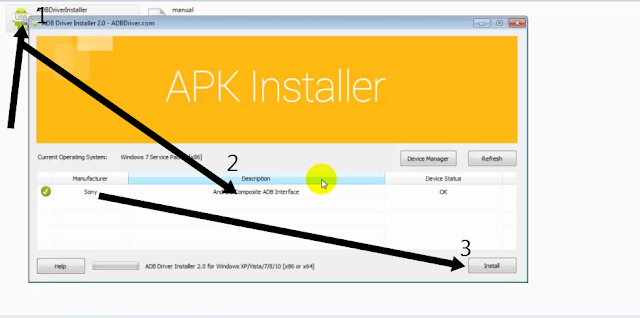













No comments:
Post a Comment