Peace be upon you dear viewers
Today I will explain to you how ROOT works for all Samsung Galaxy S8 devices
SM-G950F / N / S / FD ...
SM-G955F / S / N / FD ...
We begin to bless God
This explanation contains two ways to make ROOT for the S8 phone
Method 1 - ROOT Work for SM-G950F / G955F Series (f)
Method 2 - ROOT work for all changes SM / G9XXF / N / U / U1 /
1 - I will explain to you Method 1 ...SM-G95XF
2 - You must download the definitions (USB DRIVER) and Tipt
3- Open the uzip file on the ROOT files
4 - Turn off the phone was directed to the download mode (ODIN MODE)
5 - to attach the phone to the computer
6 - Go directly to the Routing Files Open the Odin program
7 - Click On Ap And Select Twrp Recovery And Click Start (Wait To Reboot Phone Auto)
1 - I will explain to you Method 2 ALL MODEL(F/N/V/S/L)
By this method we have been used by the crew (FC AUTO ROOT)
Through the ODIN program
1-OPEN ODIN FLASHER
2-CLICK AP AND SELECT CF AUTO ROOT FILE OFF YOUR MODEL PHONE
3-CONECT YOUR MOBILE INTO ODIN MODE
4-TURN OFF THE PHONE - OPEN ODIN MODE WITH
5-( POWER + BIXBY - VOL DOWN )
6-CLICK ON START AND WAIT TO REBOOT PHONE AUTO
Watch the CF AUTO ROOT Pass Pn SAMSUNG Phones
Watch the CF AUTO ROOT Pass Pn SAMSUNG Phones
Download Links
GALAXY S8
GALAXY S8 PLUS



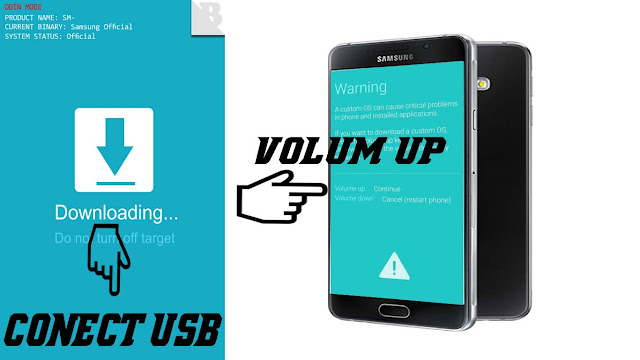
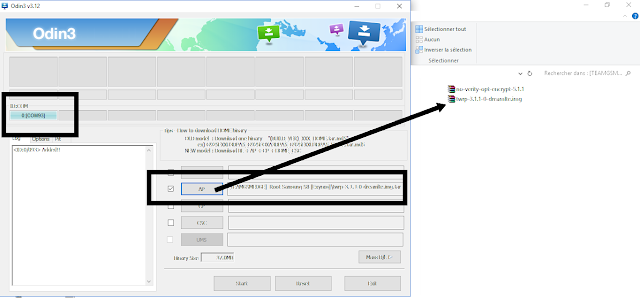














No comments:
Post a Comment