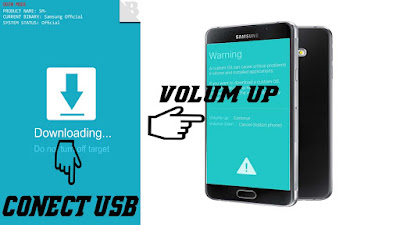Welcome followers
Today 's lesson is an explanation of how the Samsung Galaxy S5 ROOT works, as you always do with gsmedge explanations. It always works on the easiest ways so that the average user does not face the explanation of how the ROOT works smoothly.
- Explain step by step
1. Install Samsung Usb Driver Definitions
2. Turn off the phone and set to ODIN MODE mode as picture
3. Now Unzip the root files
4. Open the ODIN program and click the AP button to FILE CF AUTO ROOT
COMPLETE TUTORIEL ON VIDEO