
Hello Today's lesson Explanation of the way to skip protection or lock MI CLOUD (MI ACCOUNT) on Xiaomi Redmi Note 5A - XIAOMI MDG6 All versions of MIUI 8 & MIUI 9 LATEST & 100% WORK.
- Requirements
1- QUALCOMM USB DRIVER
2- XIAOMI FLASH TOOLS
3- PROG&TOOL UNLOCK MI ACCOUNT --(XIAOMI MDG6)
4- FILE FIX WIFI & BT & SENSOR --(REDMI NOTE 5A)
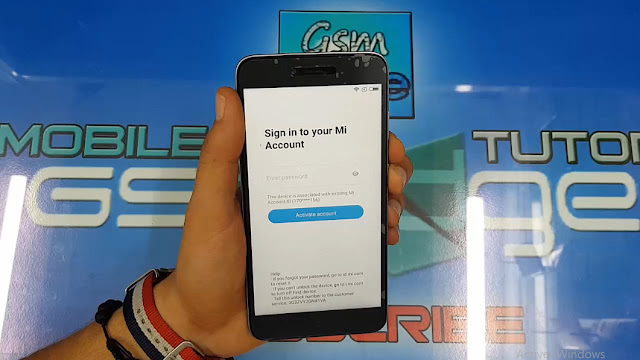
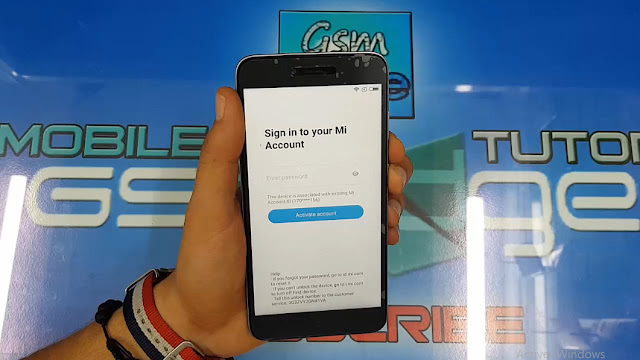
- STEP BY STEP
2. remove sim card cover
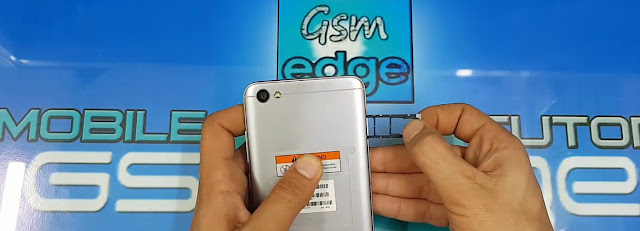
















No comments:
Post a Comment