WELCOME TO MY FRIENDS Today's lesson Explain how to skip the Google Account protection for HUAWEI phones by FASTBOOT MODE without putting the phone system into any circumstance or vandalism in one of the phone system's systems. This is a new and exclusive explanation.
2. NOW TURN OFF MOBILE AND GO TO --- FASTBOOT MODE
3. WITH + (CLICK VOLUM DOWN & CONECT USB MOBILE TO COMPUTER)
4. NOW OPEN FOLDER (HUA HDB FRP TOOLS) CLICK ON FOLDER STEP 1 RUN (HDB ENABLE HERE)
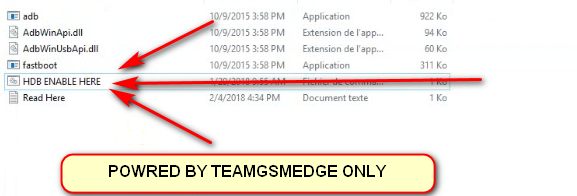
- STEP BY STEP
2. NOW TURN OFF MOBILE AND GO TO --- FASTBOOT MODE
3. WITH + (CLICK VOLUM DOWN & CONECT USB MOBILE TO COMPUTER)

4. NOW OPEN FOLDER (HUA HDB FRP TOOLS) CLICK ON FOLDER STEP 1 RUN (HDB ENABLE HERE)
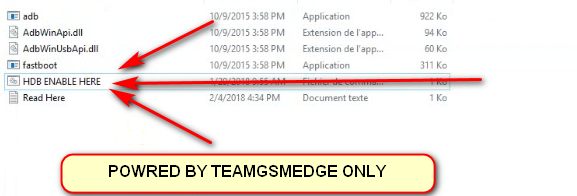
AFTER RUN HDB ENABLE YOUR HUAWEI REBOOT AUTO

5. AFTER THE PHONE IS SWITCHED DIRECTLY TO THE STEP 2 FOLDER , OPEN THE BYPASS FRP . A MESSAGE WILL BE DISPLAYED ON THE PHONE SCREEN ASKING YOU TO CORRECT THE USB . SELECY ALWAYS OK GOOD
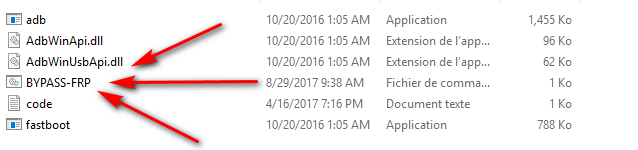
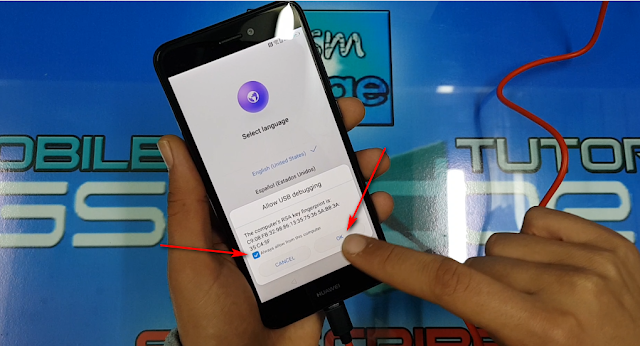
NOW CLOSE A WINDOW (BYPASS FRP) AND OPEN IT AGAIN
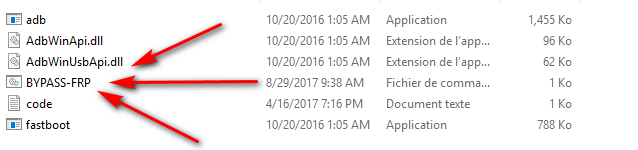
Wait 30 seconds until the end of the work Tma Reboot the phone Congratulations to you

- DONOT REMOVE USB CABLE AFTER REBOOT
5. AFTER THE PHONE IS SWITCHED DIRECTLY TO THE STEP 2 FOLDER , OPEN THE BYPASS FRP . A MESSAGE WILL BE DISPLAYED ON THE PHONE SCREEN ASKING YOU TO CORRECT THE USB . SELECY ALWAYS OK GOOD
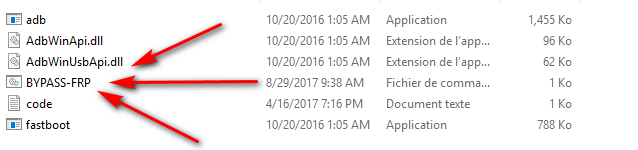
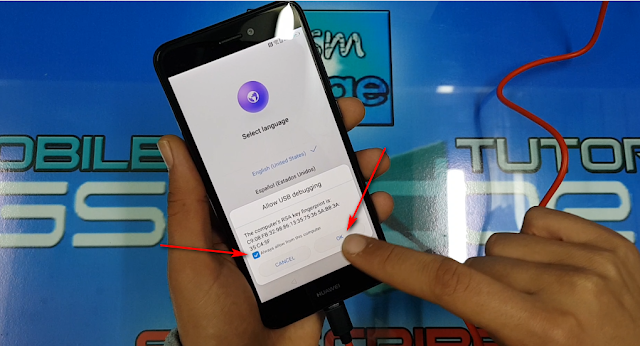
NOW CLOSE A WINDOW (BYPASS FRP) AND OPEN IT AGAIN
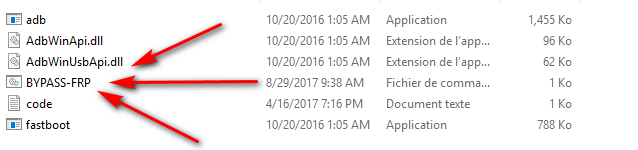
Wait 30 seconds until the end of the work Tma Reboot the phone Congratulations to you
- VIDEO TUTORIEL
95% HUAWEI DEVICES 100% UNLOCK FRP
V6.0 UP TO V8.1.0













No comments:
Post a Comment