Today's lesson my friends explain Skip FRP protection for all types of ONEPLUS Android Phones Any Version Android 7.0/7.1.1/7.1.2/8.0.0/8.1.0
LATEST MODEL
- ONEPLUS 6 A6003
- ONEPLUS 5 A5000
- ONEPLUS 5T A5005
- ONEPLUS 3 A3003
- ONEPLUS 3T A3003
This is the first explanation in the world so far to overcome FRP protection for all MOTO phones so as not to exceed our efforts so that we can help people all over the world, all the explanations of the Gsmedge crew are 100% functional and without any problems.
- FAST TUTORIEL STEP BY STEP
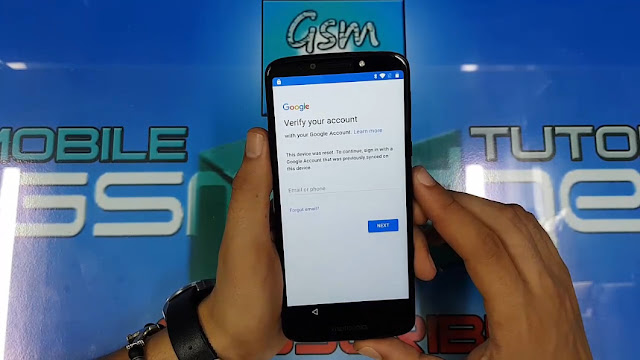
1. On the start screen click on the option (Vision Setting)
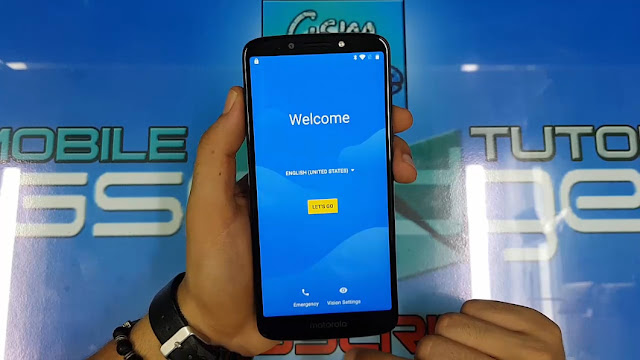
2. Click On The (talkback) > Turn On (Talkback Setting)
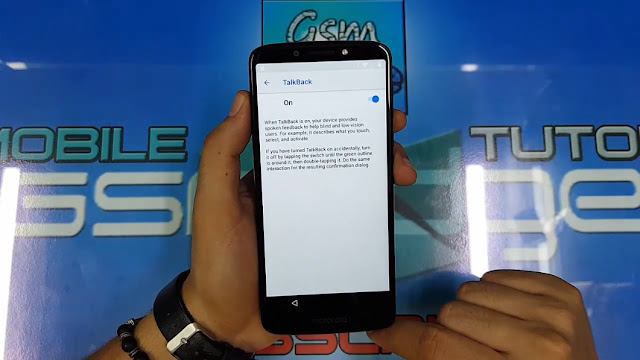
3. On Screen pull your finger on a screen as if you (WRITING L) To Run Talkback Settings
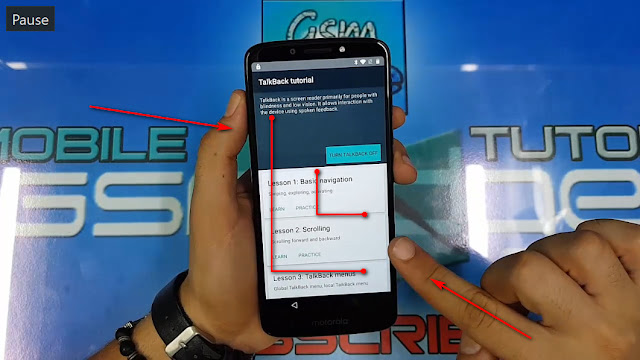
4. Now Click On (Talkback Settings)
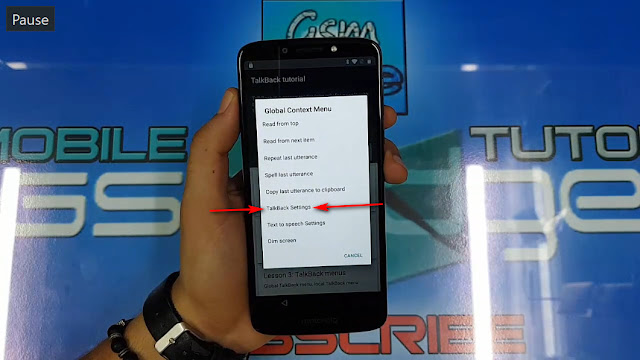
5. Pull down with TWO finger & select TalkBack Tutoriel
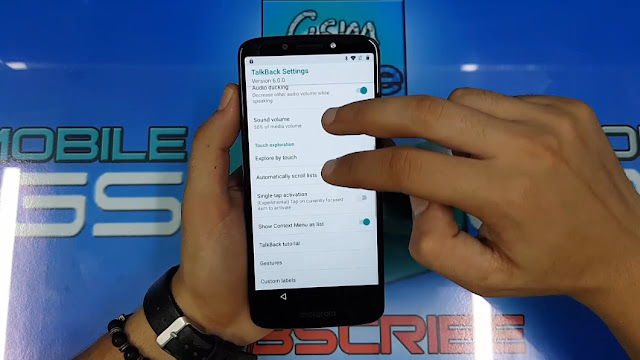
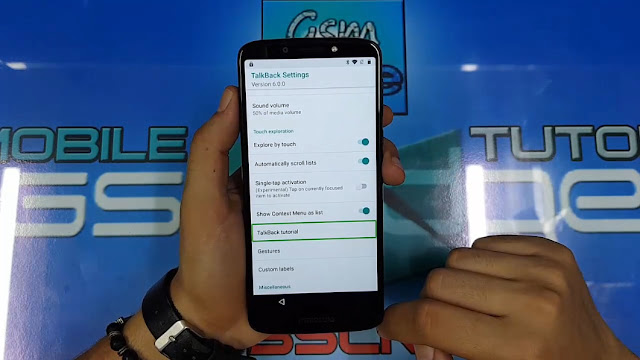
6. On screen click on option TURN TALKBACK OFF
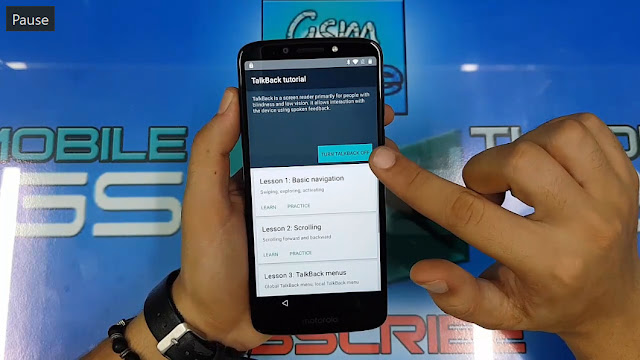
TUTORIEL VIDEO COMPLET ON
DOWNLOAD
ALL LINK ===> HERE


