Basic Information About Modified Rome By (Teamgsmedge)
You will need a special phone flash to solve many problems including skip FRP protection and skip the DRK Problem.
You will need a special phone flash to solve many problems including skip FRP protection and skip the DRK Problem.
READ MORE - OFFCIAL FIRMWARE ROM SM-G965F GALAXY S9 PLUS
READ MORE - OFFCIAL FIRMWARE ROM SM-G960F GALAXY S9
PATSH U5 & S5
Model : SM-N950U/U1/W
Model name : Galaxy Note 8
Version : N950USQS5CRF6
Binary (BIT) : 5
Android : 8.0
Download Combination Samsung Galaxy NOTE 8 (SM-N950U/U1/W) Android 8.0 Oreo (U5)
1. Install usb driver on your computer.
2. Unzip the rum by right-clicking on the rum file and selecting Extract Here and you will see a tar.md5 file
3. Enter the Mode (ODIN MODE) to turn off the device and then press the three buttons together (volume down button + bixby button + power button):
4. You will see the following alarm. Override the alarm by pressing the volume up button and the following image will appear on your device:
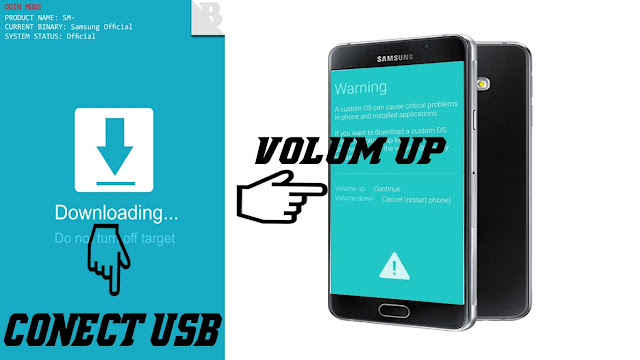
5. Run the Odin program and connect your computer to the computer. You will see a blue box with a number(COMXX) indicating your device.
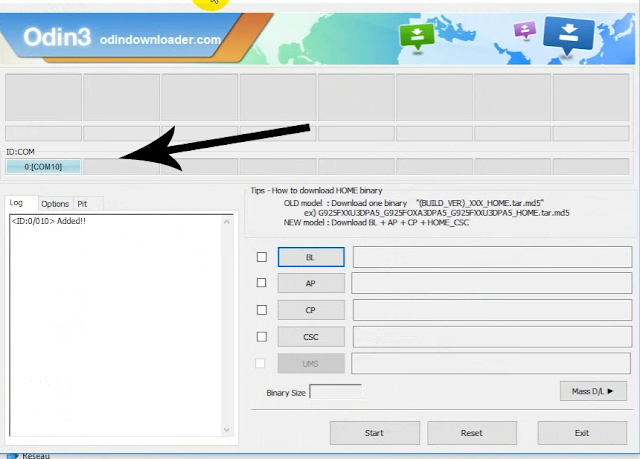
6. Select the rum by pressing the AP button and selecting the rom
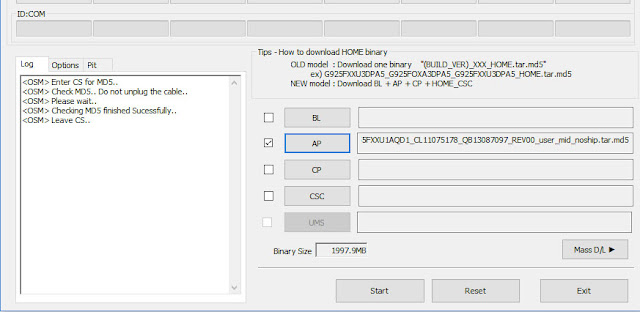
7. Press START and wait for the device to restart .
- Alerts before installing ROM:
-The process of installing ROM at your own risk and does not bear any damage to your device.
-This Rom fit for a device SM-N950U Only and not fit for others and if the difference characters.
-Take a backup copy of your information to avoid losing your files if an error occurs.
-Charge the device to at least 20%.
-Do not remove the cable during installation.
-Illustrations may vary slightly.
2. Unzip the rum by right-clicking on the rum file and selecting Extract Here and you will see a tar.md5 file
3. Enter the Mode (ODIN MODE) to turn off the device and then press the three buttons together (volume down button + bixby button + power button):
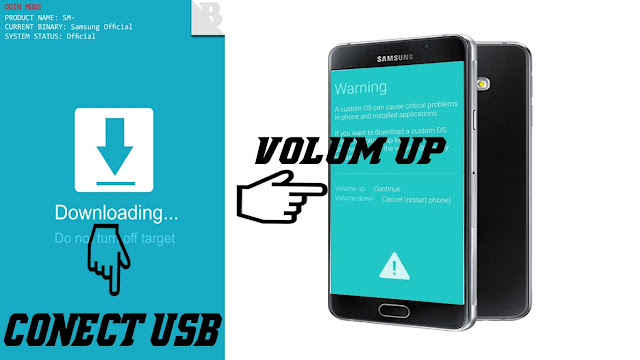
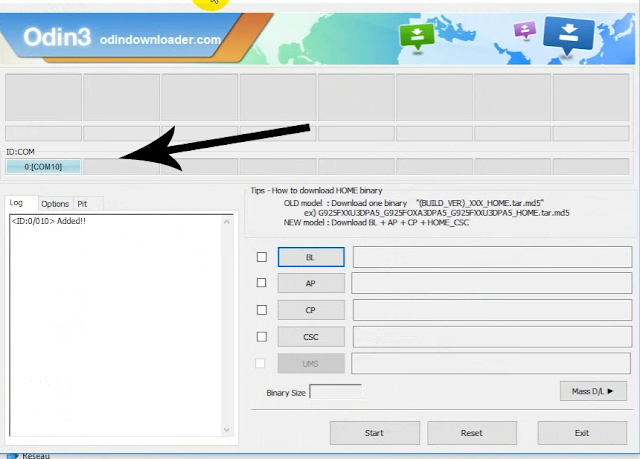
6. Select the rum by pressing the AP button and selecting the rom
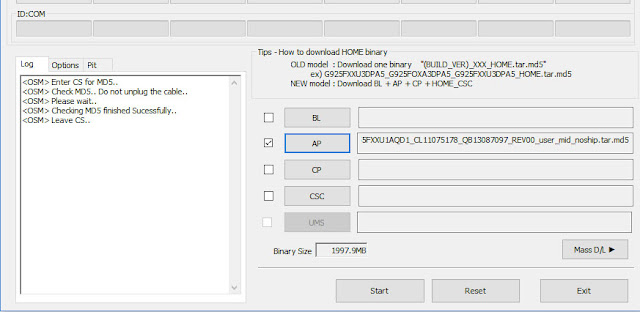
7. Press START and wait for the device to restart .


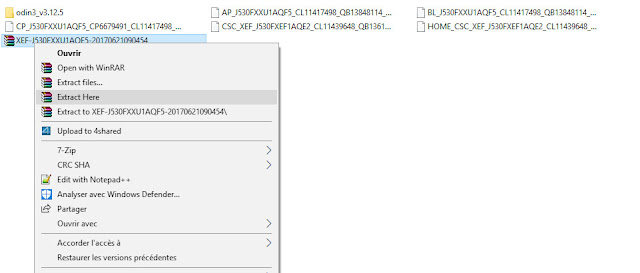











No comments:
Post a Comment