All of these files are tested by several developers in the field
Alerts before installing :
-The process of installing Combination at your own risk and does not bear any damage to your device.
-This Combination fit for a device SM-J710F and not fit for others and if the difference characters.
-Charge the device to at least 20%.
-Do not remove the cable during installation.
-Illustrations may vary slightly.
-This Combination fit for a device SM-J710F and not fit for others and if the difference characters.
-Charge the device to at least 20%.
-Do not remove the cable during installation.
-Illustrations may vary slightly.
-This method will not lose you the warranty of your phone.
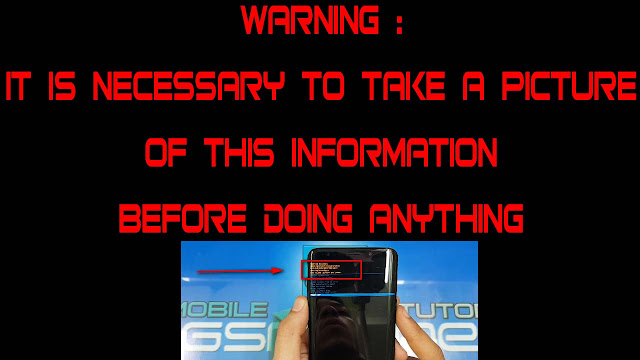
- STEP BY STEP
2. You will see the following alarm. Override the alarm by pressing the volume up button and the following image will appear on your device:
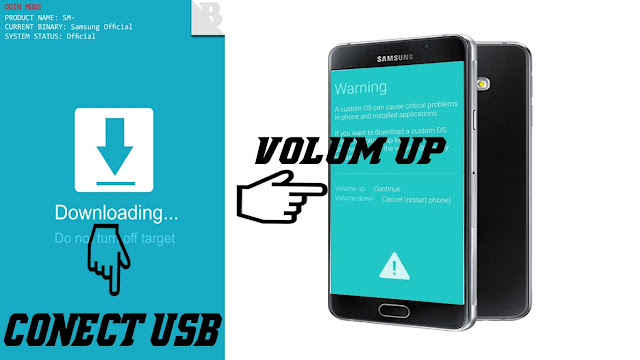
3. Run the Odin program and connect your computer to the computer. You will see a blue box with a number(COMXX) indicating your device.
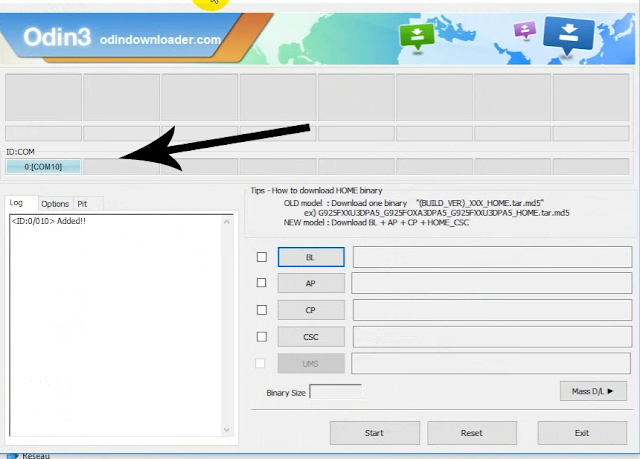
4. Select the rum by pressing the AP button and selecting the Combination stock
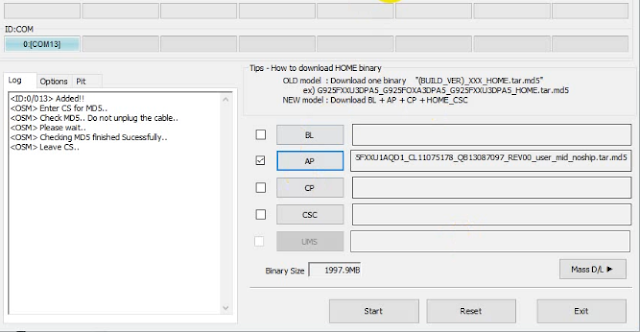
5. Press START and wait for the device to restart itself.
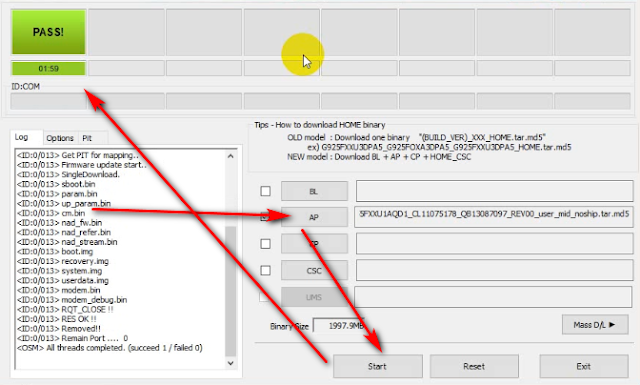
TUTORIEL VIDEO
DOWNLOAD
COMBINATION FIRMWARE NOT FREE















No comments:
Post a Comment