
FRP ANY ANDROID UP TO V8.0.2
- Requirements
GOOGLE MAIL (GMAIL COMPTE)
- STEP BY STEP
1. Reboot the phone Do not wear anything
2. After the phone is switched on, press down with two fingers on the display until you have a talkback system.
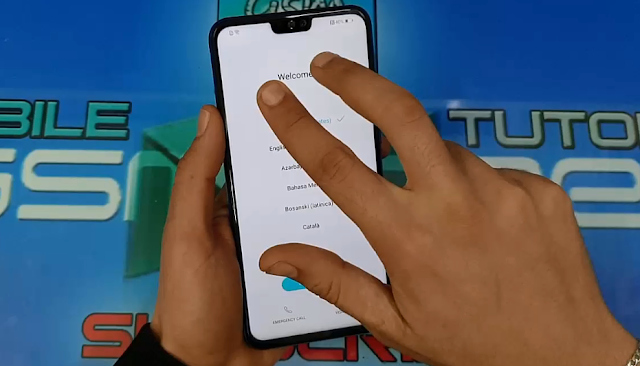
3. After the talkback system, pull fingers on a screen and write (L)
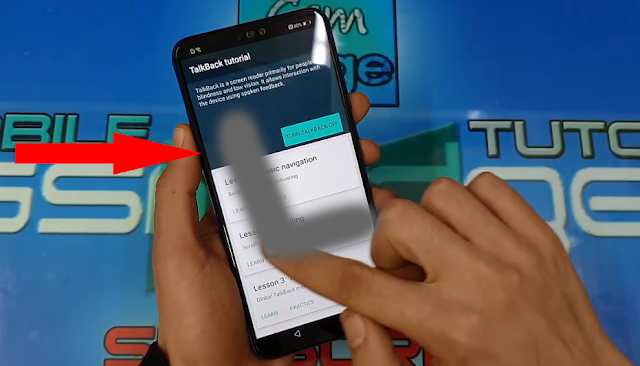
4. You will be prompted with a talkback settings window Double-click the talkback settings
2. After the phone is switched on, press down with two fingers on the display until you have a talkback system.
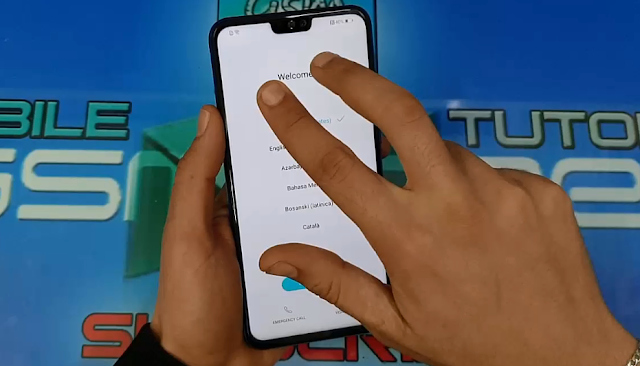
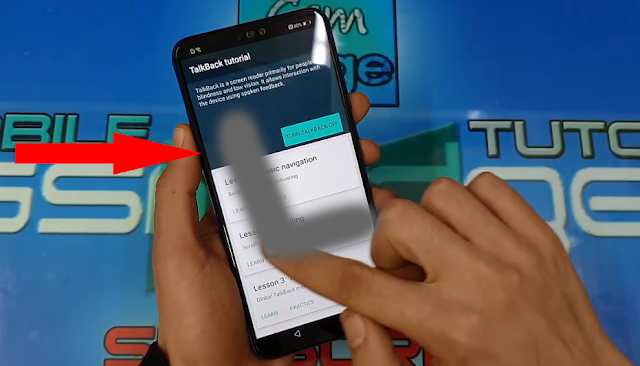
4. You will be prompted with a talkback settings window Double-click the talkback settings
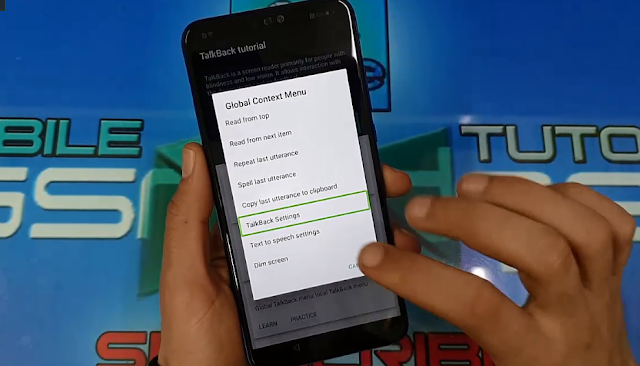
6. Pull with two fingers down Turn off the TALKBACK TUTORIEL
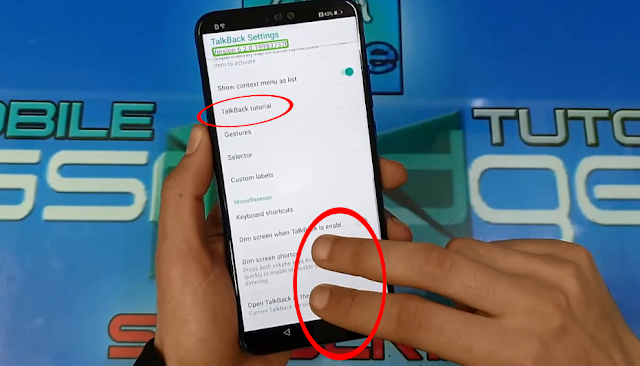
7. TURN TALKBACK OFF
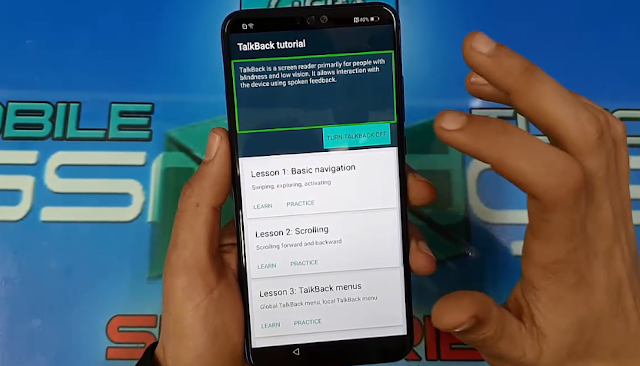
COMPLETE ON VIDEO FULL TUTORIEL













No comments:
Post a Comment